Hello everyone!
So I went through some frustrating stuff last night trying to get an assignment done, and I came to one conclusion: Don’t stress!!

And it will all work out fine.
So here’s what happened.
Yesterday I had to do a screencast for an assignment for class. It took me over two hours, and I was supposed to have it up last night, but I wound up falling asleep while the video was finalizing in iMovie (my bad… ).
BUT I finished it!
So basically this is what happened.
We had to make a tour of a well designed blog using screencasting with the program Jing. So earlier in the week I made the screencast and I made the voiceover serparately on my phone so that it would be better quality, and then I figured I would splice the two together using iMovie and then I could add some music and fun transitions and stuff. Sounds easy enough right???
Well, turns out that Jing only exports screencasts as .swf files.
So an .swf file is annoying and mean and doesn’t upload to pretty much any other program or website. I downloaded about 5 different file converters that all said they would convert an .swf to an .avi or .mov or something I could use, and nothing worked!! I tried uploading it with Adobe, and YouTube, and Screencast.com, and downloading it to iTunes, literally everything I could think of and NOTHING WORKED.
It was extremely frustrating, I’ll be honest. Basically, after working through it for 2 hours and yelling at my computer, I decided to email the professor, as I had more or less hit a wall. So, thankfully, he got back to me very quickly and said I could take a video of the screencast with my phone, and even though it’ll be worse quality, it will suffice and probably look pretty cool. He was right! And I think it came out awesome!
Finally, I took a quick video, plugged in my phone, and imported it into iMovie right from my phone. EASY PEASY!! So I started editing, put some transitions in, put some music and my voiceover in, edited the sound, added title page, real easy stuff.
All was well in the world again.

I’m really well-versed in iMovie because I had to use it just about everyday for a class I took in high-school, so that part was easy, and I think it came out really good! Unfortunately, though, I still don’t know how to work with an .swf file though, so if anyone has any advice PLEASE feel free to share!!
Anyway, once I got through the rough patch, this project was actually pretty fun!! I like the end result, even though I sort of winged it with the voiceover because I didn’t really know what to say…. But I think it came out good regardless. Alright, the movie is down below. Let me know what you guys think!! 🙂
pictures courtesy of tumblr.
oh and the music is from M83. the first song is “Year One, One UFO” and the second is “Up!”.
I’ll post them on the song page soon. Thanks for reading!!
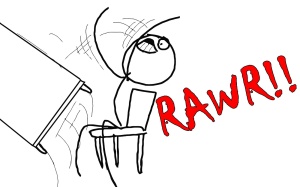
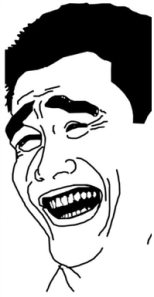
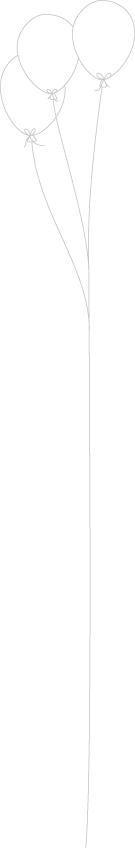
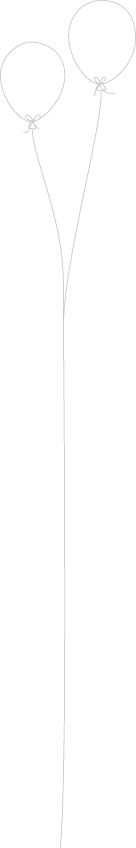
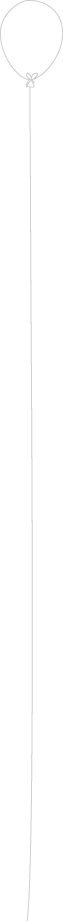
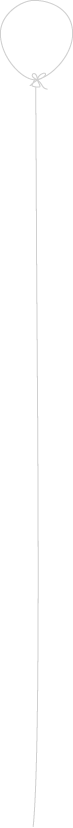
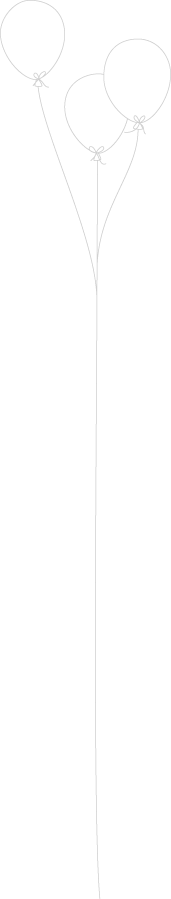
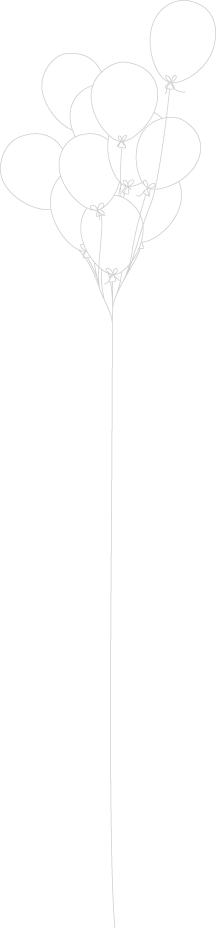
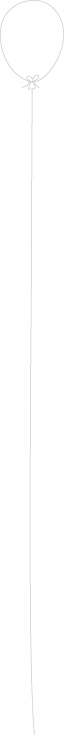
Your screencast seems to be private, well at least for me it is.
Hey! After reading about your experience I would really like to see your finalized work but it seems that your video is set to private and cannot be viewed.